Table of Contents
The Complete Vulnerability Assessment Checklist
In today’s digital world, keeping your computer systems safe is more important than ever. Whether you’re a small business or a big company, making sure your systems are free from weaknesses is key. This blog gives you a full vulnerability assessment checklist to help protect your network and information. We’ll explain what a vulnerability assessment is and guide you through each step to make sure your systems stay secure.
What is Vulnerability Assessment?
A vulnerability assessment is a process that helps find weak spots in a computer system, network, or software. These weak spots, or vulnerabilities, can be used by hackers or malware to attack your system. The goal is to find and fix these problems before someone else does. This process is an important part of computer security, information technology, and risk assessment. It includes scanning, testing, and reviewing your systems to make sure everything is working safely.
15 Point Vulnerability Assessment Checklist
Use this checklist to guide your full security review. It breaks the process into three main parts: before, during, and after the assessment. This helps make sure no step is missed in protecting your system.
Before Assessment
Before you begin scanning or testing, it’s important to set the foundation. These steps help you prepare for a full and useful vulnerability assessment.
Choosing the Right VA Tools
Pick tools that match your needs. These could be scanners, analysis tools, or penetration test programs. They help find issues like malware, unpatched software, or weak passwords.
Define the Assets to be Assessed
List the devices, software, and networks that need checking. These are your “assets” and can include servers, databases, apps, or routers.
Define Scope and Objectives of the Vulnerability Assessment
Decide what parts of your system you will test and what you hope to find. Clear goals help make sure the process is useful and on track.
Determine the Types of Vulnerabilities to be Assessed
Decide which threats to look for. Common ones include:
- Malware
- Phishing
- Denial-of-Service (DoS) attacks
- SQL injection
- Cross-site scripting (XSS)
- Man-in-the-middle (MITM) attacks
- Unpatched software
- Weak or unsecured passwords
- Insider threats
Define the VA Methodology
Choose a method for testing and reviewing systems. This includes manual or automatic scanning, vulnerability management, or using security engineering tools.
Other steps in this stage:
- Determine Critical and Attractive Assets
- Conduct Vulnerability Assessment
- Vulnerability Analysis and Risk Assessment
- Remediation
- Re-Evaluate System with Improvements
- Report Results
Determine the Level of Access
Figure out what kind of user access will be tested—admin, guest, or regular user. This shows how deep a possible attack could go.

Identify Compliance Requirements
Check if you need to meet any rules or laws like GDPR, HIPAA, or PCI DSS. Staying compliant helps avoid legal problems.
Determine Frequency of Assessments
Decide how often you will do these tests—monthly, quarterly, or after system changes. Regular testing helps catch new issues.
During the Assessment
This is the action stage where actual testing happens. It helps identify real-time risks and exposures.
Vulnerability Scan
Use automated tools to scan systems. These tools check for known security issues and report them for review.
Conduct Manual Penetration Testing
This step uses human skills to try and break into the system. It’s useful for catching things that tools may miss.
Analyze and Prioritize Vulnerabilities
Not all problems are equal. Focus first on the high-risk ones that can do the most damage or are easiest to exploit.
After the Assessment
After testing, it’s time to fix problems and plan for better safety in the future.
Report the Findings
Write a clear report showing what was found, the risk level, and how it affects your systems. This helps in planning next steps.
Remediation Plan
Make a plan to fix the issues found. It should include timelines, tools needed, and who will do the work.
Implement Remediation
Take action based on the plan. This could mean applying a patch (computing), updating passwords, or changing settings.
Follow-Up Assessments
After fixes, re-test your systems to make sure the problems are truly gone and nothing new has popped up.
Conclusion
A complete vulnerability assessment checklist helps any business boost their system’s safety and reduce risk. Whether you’re focused on compliance, security, or IT service management, this checklist is your go-to guide.
Byte GRC offers expert help to guide businesses through this process with confidence. Let Byte GRC handle the hard work so you can focus on growing your business safely.
FAQs
What is a vulnerability assessment checklist?
It’s a list of steps and checks that help you review your computer systems for weaknesses.
Why is a vulnerability assessment important?
It protects your systems from threats like malware, phishing, and data breaches by finding weak points before attackers do.
How often should I do a vulnerability assessment?
It depends on your business, but doing one every few months or after big system changes is a good rule.
Can small businesses use this checklist?
Yes. It’s made for any size business to improve security and stay safe in today’s tech world.